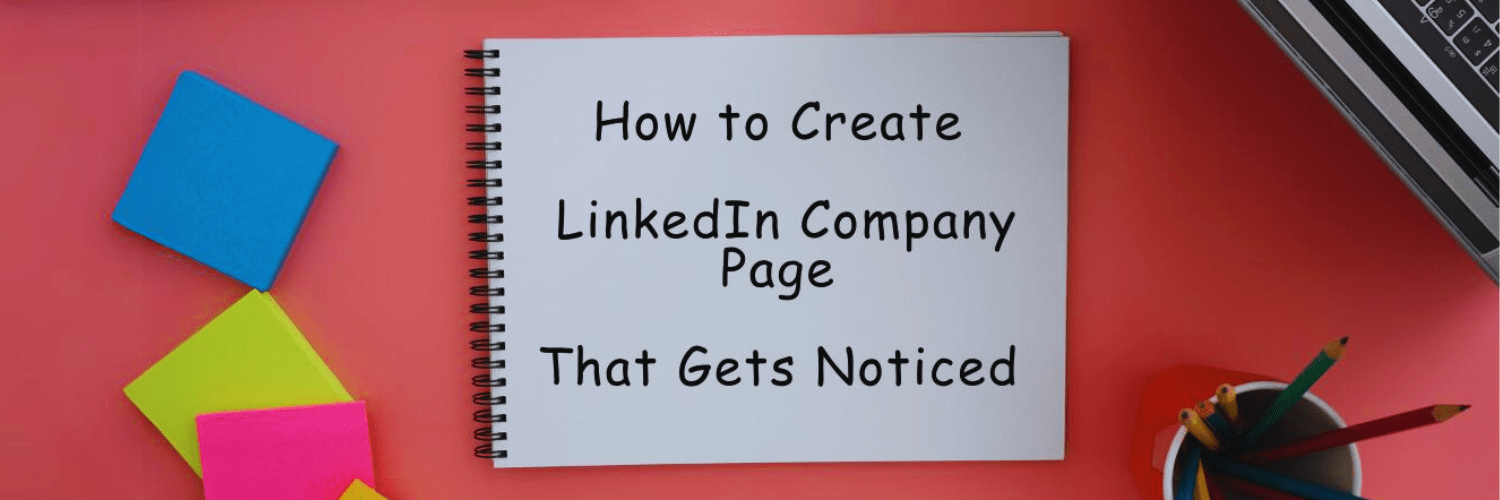
Creating a LinkedIn page can feel overwhelming, especially if you’re new to the platform. But don’t worry! With some help, you can make a great profile that shows off what you’re good at to clients, customers, and people you work with. In this article, we’ll guide you through making a LinkedIn page, from starting your profile to making sure lots of people see it.
Before we get into how to make a LinkedIn page, let’s talk about why you need one. A LinkedIn page is like your online work profile. It’s where you can show off what you’ve done and what you’re good at. Whether you’re looking for a job, have your own business, or just want to connect with others, having a good LinkedIn page can help people find you and see that you’re serious about what you do.
Step 1: Sign Up or Log In
To get started, visit the LinkedIn website or download the mobile app and sign up for an account if you don’t already have one. If you already have an account, just log in.
Step 2: Go to the “Create a Company Page” Option
Once you’re logged in, click on the “Work” icon located in the top right corner of the homepage, then select “Create a Company Page” from the dropdown menu.
Step 3: Choose Your Page Type
LinkedIn offers two types of pages: “Small business” and “Medium to large business.” Select the option that best aligns with the size and scale of your business.
Step 4: Enter Your Company Details
Fill out the required information, including your company name, URL, industry, company size, and company type. Make sure to provide accurate and up-to-date information to ensure authenticity.
Step 5: Add a Logo and Banner Image
Upload your company logo and a visually appealing banner image that reflects your brand identity. These visuals will appear prominently on your LinkedIn page, so choose high-quality images that resonate with your audience.
Step 6: Write a Compelling Company Description
Craft a compelling and concise company description that highlights your mission, values, and offerings. Use relevant keywords to optimize your description for search visibility and attract your target audience.
Step 7: Complete Additional Sections
LinkedIn allows you to add additional sections to your page, such as “About Us,” “Products and Services,” and “Career Opportunities.” Take advantage of these sections to provide comprehensive information about your company and engage your audience.
Now that your LinkedIn page is set up, it’s time to optimize it for maximum visibility and engagement.
1. Utilize Keywords
Integrate relevant keywords throughout your page, including in your company description, headline, and specialities section. This will help improve your page’s visibility in LinkedIn search results and attract users interested in your industry.
2. Post Regularly
Maintain an active presence on LinkedIn by posting regular updates, articles, and multimedia content. Consistent posting not only keeps your audience engaged but also signals to LinkedIn’s algorithm that your page is active and relevant.
3. Engage with Your Audience
Respond promptly to comments, messages, and connection requests to foster meaningful interactions with your audience. Engaging with your followers not only strengthens your relationships but also enhances your credibility and reputation on the platform.
4. Analyze Performance
Regularly monitor the performance of your LinkedIn page using analytics tools provided by the platform. Pay attention to metrics such as engagement rate, follower growth, and content performance to identify areas for improvement and refine your strategy accordingly.
In Conclusion, a LinkedIn page is super important for establishing your professional presence online and opening up lots of chances for you. If you follow the steps we’ve talked about in this guide and use the best tricks to make your page awesome, you’ll set yourself or your business up for success on LinkedIn. So why wait? Start making your LinkedIn profile today!
And if you’re interested in taking your LinkedIn game to the next level, check out our blogs. It’s another great way to boost your presence and get noticed by even more people!