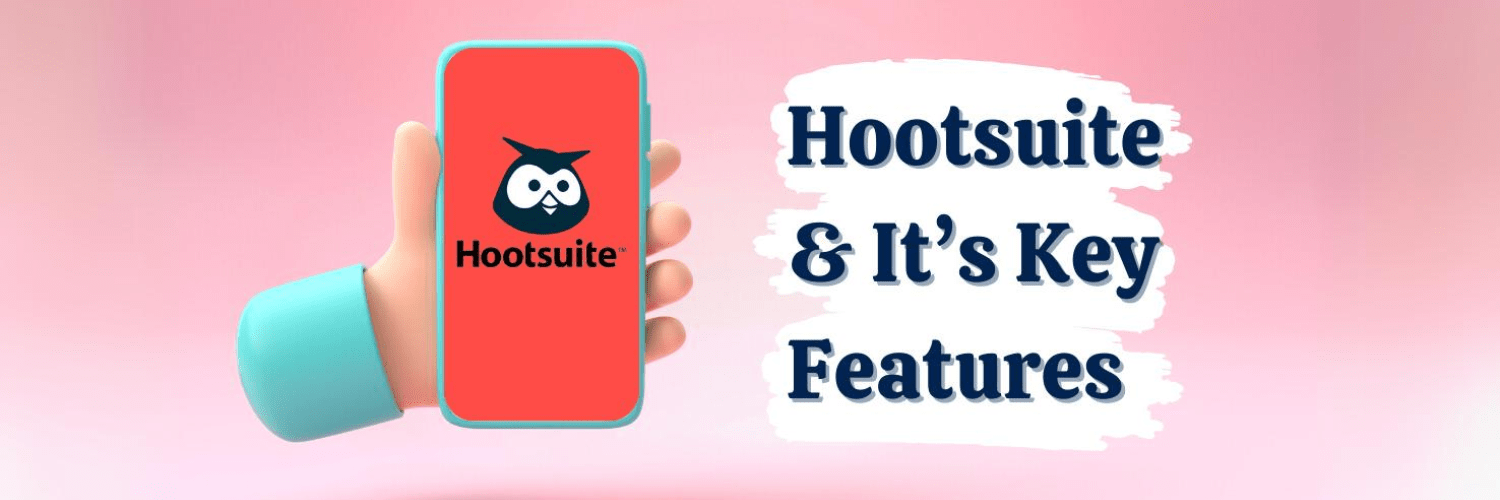
Hootsuite is a very popular platform that lets businesses organize all their social media in one place. Billions of people use sites like Facebook, Twitter, Instagram and LinkedIn. This gives businesses a great chance to connect with potential customers. But it’s hard to manage many accounts without good tools.
This is where Hootsuite can help. Hootsuite is a very popular platform that lets businesses organize all their social media in one place. In this article, we’ll explore what Hootsuite is, its key features, pricing plans, and how to use it for your business.
Hootsuite is one of the most popular social media management platforms used by more than 18 million people worldwide. It helps businesses and organizations manage all their social media accounts from one centralized dashboard.
With Hootsuite, you can handle everything from scheduling and publishing content to tracking performance and engaging with your audience – all from one place. This saves you time while also providing powerful analytics to refine your social strategy. Leading brands like Facebook, Uber, and Pepsi are among the platform’s customers.
Hootsuite has many useful features that help users manage social media efficiently for the best results. Here are some of the top features businesses love about Hootsuite:
1. Streamlined Publishing
Bulk scheduling – You can schedule large numbers of posts in advance through the bulk scheduler tool. This saves time compared to manual scheduling.
Post to multiple accounts – Publish any post to up to 35 social accounts with just one click. Great for ensuring consistent messaging.
Recycle old updates – Share your evergreen content again through the replay feature. Add them to your queue without having to copy and paste.
2. Seamless Collaboration
Team workflow – Multiple team members can access shared Hootsuite dashboards to collaborate smoothly. Assign tasks and review social activities.
Message Inbox – This shared inbox lets your team manage incoming social media messages from one place. Ensure important customer conversations aren’t missed.
Permission controls – Admins can control what publishing permissions each team members have different social accounts. Limit access as needed.
3. Comprehensive Analytics
Custom reports – Create custom reports with data visualizations to provide insights tailored to your business goals.
Real-time data – View key metrics like clicks, engagements, and more in real-time to respond and refine quickly.
Google Analytics integration – Connect your social accounts to see how social drives website traffic and conversions.
4. Social Listening & Engagement
Listen and monitor – Monitor brand mentions and keywords to respond quickly to customers. Assign conversations to specific team members.
Engage from the inbox – Reply to social messages, @mention others, and more without leaving your Hootsuite inbox.
Automated responses – Use saved templates to respond faster to common social conversations and questions.
Hootsuite has different prices to fit different needs and budgets. The plans include:
1. Free Plan
Hootsuite offers a free plan with limited features, suitable for individuals or small businesses looking to get started with social media management.
2. Professional Plan
This plan is good for small businesses. It costs ₹1,915 per month. With this plan, you can:
i. Have 1 user
ii. Manage 10 social accounts
iii. Schedule unlimited posts
iv. Check messages in one place
3. Team Plan
This is the most popular plan. It’s great for growing businesses. It costs ₹7,540 per month. With this plan, you get:
i. 3 users
ii. 20 social accounts
iii. Everything from the Professional Plan
iv. You can also assign messages to team members
4. Enterprise Plan
This plan is for big businesses. The price depends on your needs. With this plan, you get:
i. Everything from the Team Plan
ii. Manage social ads
iii. Get reports on social ads
iv. Employee advocacy
v. Reports on team productivity
vi. Extra tools for customer service on social media
Apart from these main plans, Hootsuite also offers extras for social media ads. They also give discounts to schools and non-profit organizations.
Getting started with Hootsuite is simple. Follow these steps to start organizing your social media:
1. Begin by creating your free Hootsuite account at hootsuite.com. Add your social media accounts through connect integrations.
2. The left-side dashboard navigation lets you access the main sections like Streams, Publisher, Dashboards, Messages, and Analytics.
3. Publisher is where you can create, schedule, and publish social media updates to all connected accounts. The calendar view shows upcoming posts.
4. Configure your Hootsuite Streams to view news feeds from social networks in one place. Use streams to monitor content and conversations.
5. Create custom Hootsuite Dashboards with widgets that provide quick insights on key metrics like followers, clicks, mentions and more.
6. Use the Hootsuite App Directory to further extend platform capabilities. Apps like Buffer and Canva integrate directly.
7. Take advantage of Hootsuite’s extensive Help Center documentation and educational webinars to optimize usage. Their blog also shares case studies, tips, and product updates.
Hootsuite is certainly not the only social media management tool available. Here are some other popular options to consider as alternatives:
1. Buffer – Affordable like Hootsuite with useful scheduling and analytics. Integrates directly with Hootsuite too. Less focus on collaboration features.
2. Sprout Social – Robust analytics and listening capabilities. More expensive plans but offers deep functionality.
3. Sendible – Focuses on collaboration and workflow. Generous free tier but fewer social account integrations.
4. AgoraPulse – Packs in a wide range of social media marketing and analytics tools. Can be complex for beginners.
5. eClincher – Made for smaller teams. Very user-friendly but has limitations on social account integrations.
6. MeetEdgar – Specializes in automatically recycling evergreen content. Light on collaboration features.
When choosing a platform, assess your team’s specific needs and priorities to determine the best fit. Many also use a combination of tools to accomplish different functions.
In Summary, Hootsuite is a very popular social media management tool used worldwide. It has useful features like scheduling, analytics, monitoring, and team collaboration. This helps companies manage social media easily in one place. For small and medium businesses, Hootsuite gives great value to help them look professional on social media. It is used by many industries so is a top option for social media management.
Contact us to learn more about our digital marketing consulting services to help accelerate your business growth online.