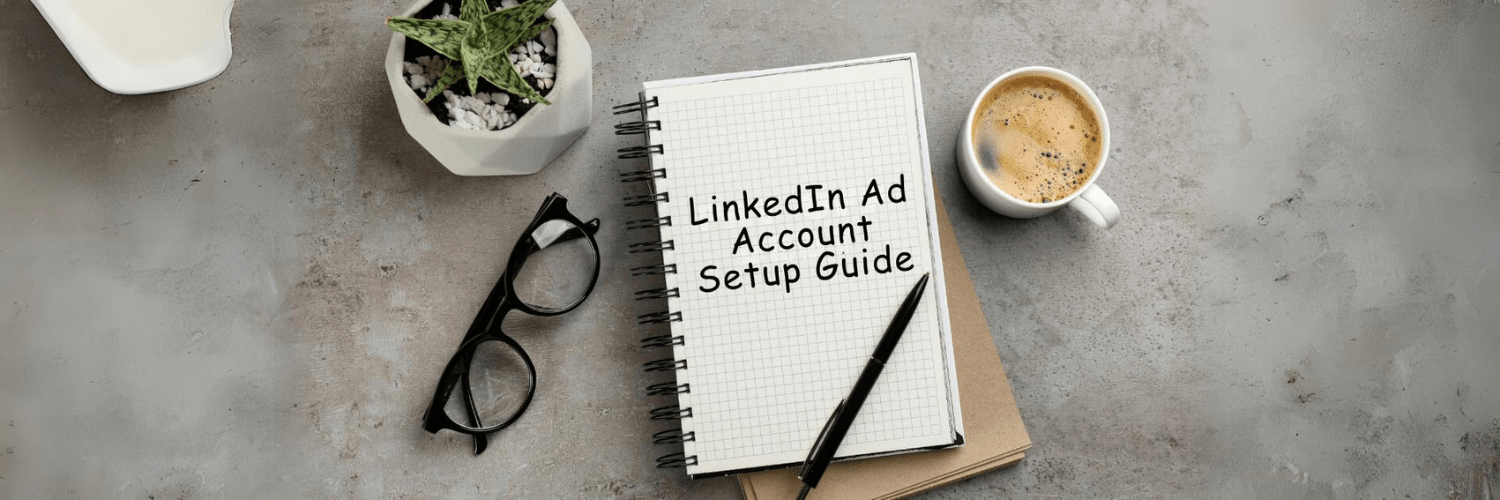
Want to reach professionals and businesses on the world’s largest networking platform? setting up a LinkedIn ad account is the way to go. With over 1 billion members, it’s the perfect place to advertise to career-minded individuals. Follow this guide to get your account up and running quickly, so you can start promoting your business to LinkedIn’s valuable audience.
But first, why should you even bother advertising on LinkedIn? Let’s talk about why LinkedIn is so important for advertising.
1. Targeted Audience: LinkedIn mostly has professionals, which makes it great for advertising to businesses and reaching important people in different industries.
2. Lots of Engagement: People on LinkedIn are really interested in making professional connections and finding useful content. That means they’re more likely to engage with your ads compared to other social media sites.
3. Different Ad Options: LinkedIn offers lots of ways to advertise, like sponsored posts, text ads, dynamic ads, and videos. This lets you choose the type of ad that works best for your goals.
4. Precise Targeting: With LinkedIn’s targeting options, you can be really specific about who sees your ads. You can target people based on things like their job title, the size of their company, what industry they’re in, and more. This helps make sure your ads reach the right people.
Now that you know why LinkedIn is great for advertising, let’s look at how to set up your ad account.
To start advertising on LinkedIn, you’ll need to create an ad account if you haven’t already. Here’s how:
1. Log in to LinkedIn: Sign in to your LinkedIn account or create one if you’re new.
2. Go to Campaign Manager: After logging in, click on the “Work” icon at the top right of the homepage, then select “Advertise.”
3. Set Up Your Account: Follow the instructions to set up your ad account. You’ll need to provide some information like billing details and your preferred currency.
Before you start your ad campaigns, it’s important to know what you want to achieve. Here are some common goals for LinkedIn ads:
1. Brand Awareness: Increase visibility and recognition for your brand among your target audience.
2. Lead Generation: Capture leads by driving users to fill out forms or download resources.
3. Website Traffic: Drive traffic to your website or landing pages to encourage conversions.
4. Engagement: Encourage likes, comments, and shares on your sponsored content to foster community engagement.
With your objectives clearly defined, it’s time to create your first ad campaign. Follow these steps to launch your campaign:
1. Choose Ad Format: Select the ad format that best aligns with your campaign objectives and audience preferences.
2. Define Target Audience: Utilize LinkedIn’s targeting options to narrow down your audience based on criteria such as job title, industry, company size, and more.
3. Set Budget and Schedule: Determine your ad budget and schedule, specifying the duration and frequency of your campaign.
4. Design Ad Creative: Create compelling ad creatives that grab attention and communicate your message effectively.
5. Review and Launch: Review your campaign settings, ensuring everything is in order, and launch your campaign.
Once your campaigns are live, the work doesn’t stop there. It’s essential to monitor their performance and make necessary adjustments to optimize their effectiveness. Keep an eye on key metrics such as click-through rate (CTR), conversion rate, and cost per acquisition (CPA), and make data-driven decisions to refine your campaigns for better results.
In conclusion, setting up a LinkedIn ad account is easy and can help your business a lot. By using LinkedIn ads, you can reach the right people and get them interested in what you offer. If you want to make the most of LinkedIn, check out our blog 21 Tips To Build Amazing Personal Brand On LinkedIn for extra tips on how to stand out. Start now and make your advertising on LinkedIn even better!